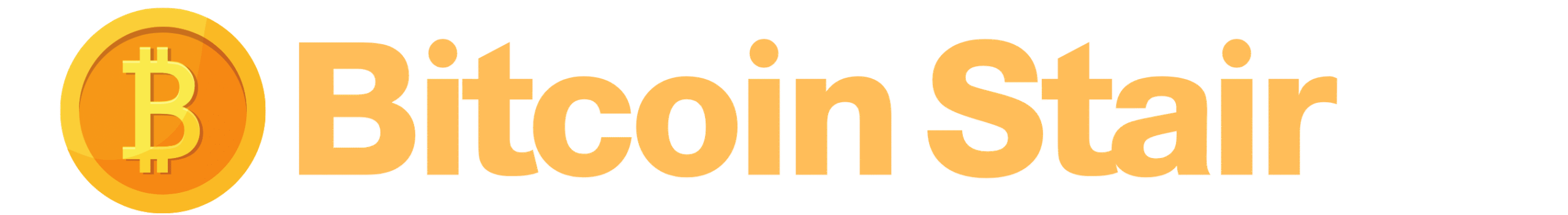How to Run a Bitcoin Node – Your Complete Guide to Decentralized Freedom
In the world of cryptocurrencies, running your own node can seem like a daunting task. However, it’s an essential part of ensuring the health and integrity of the Bitcoin network. This comprehensive guide will delve into how to run a Bitcoin node, why it matters, and what you need to know to manage one successfully.
Introduction: Why Run Your Own Bitcoin Node?

The Bitcoin network is built on decentralization, where each user participates in maintaining the blockchain. While many users rely on third-party solutions, running your own Bitcoin node gives you full control over your transactions and privacy.
When you operate a node, you contribute to the overall strength of the Bitcoin network by validating transactions and blocks, which enhances security and resilience. Moreover, having your own node ensures that you are not reliant on external services that could compromise your data or privacy.
By being an active participant in the Bitcoin ecosystem, you play a crucial role in maintaining a decentralized system that enables trustless transactions. Additionally, this empowers you as a user, allowing you to independently verify your Bitcoin transactions without relying on the often biased information from others.
Let’s explore the various aspects involved in running your own Bitcoin node.
Understanding Bitcoin Node Types: Full vs. Pruned

Before diving into technical specifications, it’s important to understand the different types of nodes available. This knowledge will help you choose the right one based on your needs and capabilities.
Full Nodes Explained
A full node is a software application that fully validates transactions and blocks within the Bitcoin blockchain. Full nodes download the entire blockchain, which at present exceeds 400 GB in size, ensuring that they have the complete history of Bitcoin transactions.
Running a full node provides extensive benefits such as:
- Complete Verification: You can validate all transactions independently, ensuring you are not trusting any third party.
- Network Security: By adding your node to the network, you help secure the entire Bitcoin ecosystem.
- Privacy: Running a full node allows you to transact without exposing your wallet to third-party providers.
While full nodes offer numerous advantages, they also require significant hardware resources and ongoing maintenance.
Pruned Nodes: A Lightweight Alternative
If the storage requirement of a full node is too high for your hardware capability, consider running a pruned node. A pruned node still functions like a full node but only keeps a subset of the blockchain data necessary for verification.
Here are some key features of pruned nodes:
- Storage Efficiency: They minimize disk space usage by deleting older blocks while retaining recent ones (usually, about 550 MB is maintained).
- Still Validates Transactions: Pruned nodes continue to validate transactions, meaning they contribute to the network’s security despite using less storage.
- Ideal for Limited Hardware: If you’re working with limited hard drive space, a pruned node may be the perfect solution for you.
Understanding these two node types helps you make informed decisions based on your specific requirements.
Choosing the Right Node Type for You
Choosing between a full node and a pruned node depends primarily on your goals and technical capabilities. Here are a few considerations:
- Storage Capacity: If you have ample hard drive space, a full node might be ideal for you. Conversely, if you’re limited on storage, a pruned node is more feasible.
- Network Contribution: Both nodes contribute to the network, but full nodes provide stronger validation services. Select a type based on your desire to support the network.
- Technical Skills: Running a full node may require more understanding of technical specifications. Choose accordingly based on your comfort level.
By assessing your situation and preferences, you can determine which type of node aligns best with your aspirations in the Bitcoin community.
Hardware and Software Requirements for Running a Bitcoin Node
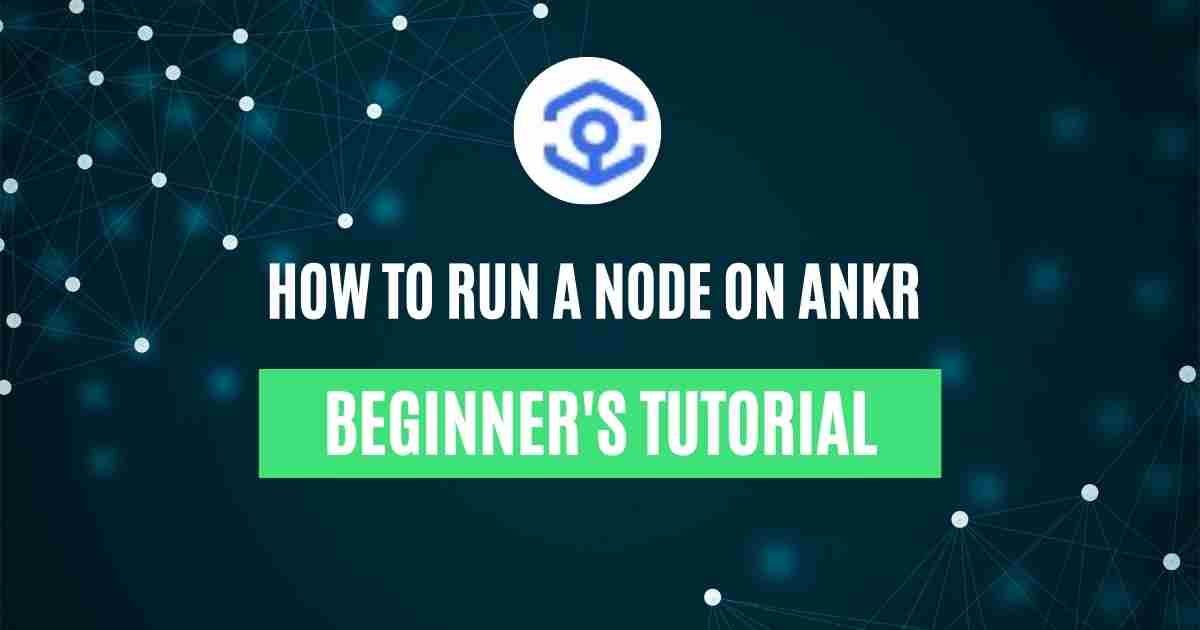
Once you’ve decided on the type of node you’ll run, it’s time to gather the required hardware and software. Each component plays a critical role in ensuring optimal performance and stability.
Minimum Hardware Requirements
To run a Bitcoin node effectively, certain hardware specifications must be met:
- Processor: A multi-core CPU is recommended for efficient processing. The more cores you have, the better your node can multitask.
- Memory (RAM): At least 2GB of RAM is necessary, but having more (e.g., 4GB or 8GB) will provide better performance, especially during peak usage times.
- Disk Space: For a full node, plan for upwards of 500GB of disk space. A pruned node requires significantly less, usually around 1GB post-pruning.
- Internet Connection: A stable internet connection with a minimum upload speed of 1 Mbps is essential. Higher speeds will improve synchronization times and transaction propagation.
These specifications are just a starting point — the specifics can change as the Bitcoin network evolves.
Recommended Software to Use
When it comes to software, Bitcoin Core is the most widely used and respected option. Here’s why:
- Open-Source: Being open-source means that anyone can review the code and contribute to its improvement, promoting transparency and security.
- Regular Updates: Bitcoin Core is actively maintained and updated, ensuring you get the latest features and security enhancements.
- Comprehensive Features: It offers a user-friendly interface alongside advanced functionalities for experienced users.
In addition to Bitcoin Core, there are other options like BTCD and Bcoin, but they may lack the extensive features or security guarantees that Bitcoin Core provides.
Additional Hardware Considerations
Beyond basic requirements, consider the following:
- Backup Solutions: Implement robust backup strategies for both your wallet and node data to ensure you don’t lose any valuable information.
- UPS (Uninterruptible Power Supply): If running a node is critical for you, an UPS can protect against sudden power outages, ensuring continuous operation.
- Cooling Solutions: If your hardware generates heat during operation, consider cooling mechanisms to maintain optimal performance.
Taking the time to set up your hardware and software correctly will pay dividends in ensuring a smooth-running Bitcoin node.
Step-by-Step Guide: Installing and Configuring Bitcoin Core
With the hardware and software requirements sorted, we can now dive into the installation and configuration of Bitcoin Core. This step-by-step guide will walk you through the process so you can get your node operational efficiently.
Downloading Bitcoin Core
Start by downloading the latest version of Bitcoin Core from the official website. Be cautious — only use the official source to avoid malicious software. Follow these steps:
- Visit Bitcoin.org.
- Select the appropriate version for your operating system (Windows, macOS, Linux).
- Verify the download using provided hashes to ensure integrity.
Installation Process
After downloading, proceed to install Bitcoin Core based on the guidelines for your specific OS:
- For Windows:
- Double-click the downloaded .exe file.
- Follow the installation wizard prompts.
- Once installed, you’ll find the Bitcoin Core application in your start menu.
- For macOS:
- Open the downloaded .dmg file.
- Drag the Bitcoin Core icon into your Applications folder.
- Launch the app from Applications.
- For Linux:
- Unpack the .tar.gz file.
- Move the
bitcoindandbitcoin-clibinaries to your /usr/local/bin directory. - Make them executable by running
chmod +x bitcoind bitcoin-cli.
Initial Configuration
Upon launching Bitcoin Core for the first time, you’ll be prompted to choose a data directory where blockchain data will be stored. Here are key settings to configure:
- Data Directory: Choose a location with sufficient disk space to accommodate either a full or pruned node.
- Pruning Settings: If you opted for a pruned node, enable pruning in the settings. Configure the amount of disk space you’d like to reserve for the blockchain data.
- RPC Configuration: Enable remote procedure call (RPC) settings if you plan to interact with your node programmatically. Set a username and password that will be used to authenticate RPC calls.
Synchronizing the Blockchain
After configuration, Bitcoin Core will begin synchronizing with the blockchain. This process can take several hours to days, depending on your internet speed and whether you’re running a full or pruned node.
During synchronization, Bitcoin Core will connect to other nodes in the network, downloading blocks and verifying transactions. Patience is key here; do not interrupt the process.
As your node synchronizes, you can monitor its progress in the application’s status bar.
Maintaining and Monitoring Your Bitcoin Node
Your work doesn’t cease once your node is up and running. Regular maintenance and monitoring are essential to ensure everything functions smoothly.
Regular System Checks
Perform regular checks on your node’s performance to detect potential issues early:
- Disk Space: Keep an eye on available disk space; it’s crucial for both full and pruned nodes. Ensure that you have enough room for future blockchain growth.
- Memory Usage: Monitor RAM usage to ensure it remains within acceptable limits. If you notice excessive consumption, you may need to restart the node or upgrade hardware.
- Network Connection: Ensure that your internet connection remains stable. A dropped connection can hinder your node’s ability to relay transactions and blocks.
Keeping Software Updated
Ensure you stay current with updates for Bitcoin Core by frequently checking the official site for new releases. Regularly updating helps:
- Improve security by patching vulnerabilities.
- Enhance performance with optimizations found in newer versions.
- Introduce new features that facilitate a better user experience.
Engaging with the Community
Active participation in the Bitcoin community can offer valuable insights and solutions:
- Forums and Social Media: Join forums like Bitcointalk or subreddits such as r/Bitcoin to engage with fellow enthusiasts and experts.
- Meetups: Attend Bitcoin meetups or conferences to learn about developments, share experiences, and expand your network.
- Documentation and Guides: Stay informed by reviewing documentation and guides provided by the Bitcoin community, which can deepen your understanding of the technology.
Maintaining and monitoring your Bitcoin node is fundamental for longevity and reliability in your cryptocurrency journey.
Advanced Configuration and Security Best Practices
Once your Bitcoin node is operational, consider implementing advanced configurations and security measures to enhance its effectiveness and safeguard your investments.
Configuring Advanced Options
Several advanced settings can optimize your Bitcoin node and adapt it to your personal needs:
- Transaction Fees: Adjust the default transaction fees to align with your preferences. High fees can accelerate transactions, while low fees may delay them during busy network periods.
- Tor Integration: For enhanced privacy, consider routing your Bitcoin node traffic through the Tor network. This hides your IP address, providing further anonymity when transacting.
- Node Relay Settings: Customize how your node relays transactions and blocks to other nodes. Fine-tuning these settings can increase your node’s efficiency in the network.
Security Measures to Implement
Protecting your Bitcoin node is vital given the value of the assets it supports. Employ the following security practices:
- Firewall Configuration: Set up a firewall to restrict access to your node. Only allow connections from trusted sources and ports necessary for Bitcoin.
- Cold Storage Wallets: Store the majority of your Bitcoin holdings in cold wallets, which are offline and less susceptible to hacking.
- Two-Factor Authentication: If your setup allows, activate two-factor authentication (2FA) for added security in your wallet and accounts related to your node.
Backups and Recovery Planning
Establish a robust backup strategy to recover from potential failures:
- Regular Backups: Schedule regular backups of your wallet.dat file and configuration files to ensure you can restore your node quickly if needed.
- Testing Recovery Procedures: Frequently test your recovery procedures to confirm they work as intended. Knowing how to restore your node can save you a lot of stress in case of issues.
- Use Multiple Backup Locations: Store backups in different physical locations (i.e., cloud storage and external drives) to mitigate risks from accidents or disasters.
Employing these advanced configurations and security best practices will fortify your Bitcoin node, maximizing its potential while safeguarding your assets.
Conclusion
Running your own Bitcoin node is a rewarding experience that enhances your understanding and involvement in the cryptocurrency landscape. Not only does it provide you with control over your transactions, but it also strengthens the overall Bitcoin network. By understanding the different types of nodes, setting up the appropriate hardware and software, and maintaining and securing your node properly, you contribute to a decentralized financial future while enjoying the autonomy and privacy that come with it. Whether you opt for a full node or a pruned setup, the journey of managing your Bitcoin node opens doors to ongoing learning and engagement in the ever-evolving world of digital currencies.