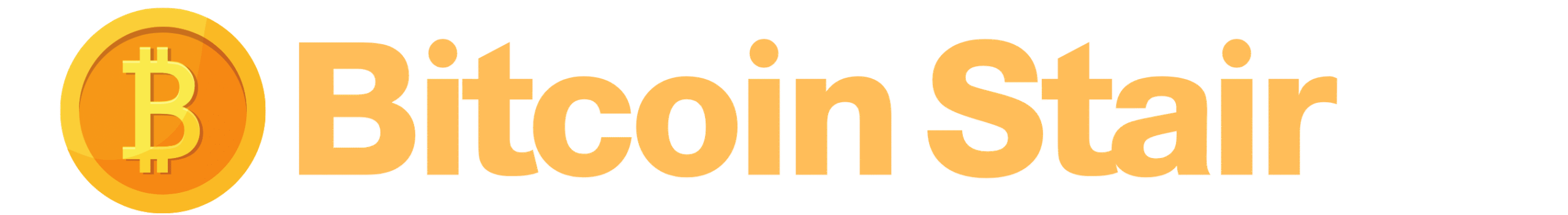Your Ultimate Bitcoin Wallet Guide for Beginners – Everything You Need to Know
In this comprehensive Bitcoin wallet guide for beginners, we’ll take you through the essential steps and knowledge needed to safely and effectively manage your Bitcoin. Whether you’re looking to store, send, or receive Bitcoin, understanding how wallets work is crucial for navigating the world of cryptocurrency.
Understanding Bitcoin Wallets: An Introduction for Beginners

Before diving deep into the various types of wallets and how to set them up, it’s essential to grasp what a Bitcoin wallet actually is.
What is a Bitcoin Wallet?
At its core, a Bitcoin wallet is a digital tool that allows you to store and manage your Bitcoin. It doesn’t store actual coins—instead, it holds the cryptographic keys that enable you to access your Bitcoin on the blockchain. The blockchain is essentially a public ledger that records all transactions made with Bitcoin.
There are two primary keys associated with each wallet: the public key and the private key.
- Public Key: This can be shared with anyone, like your bank account number. It acts as an address where people can send you Bitcoin.
- Private Key: This must be kept secret, similar to your PIN. Anyone who has access to your private key can control your funds, so it’s crucial to protect it rigorously.
Understanding these keys is fundamental because they define your relationship with Bitcoin. Misplacing or exposing your private key could mean losing access to your funds forever.
How Do Bitcoin Wallets Work?
Bitcoin wallets interact with the blockchain to facilitate transactions. When you want to send or receive Bitcoin, your wallet broadcasts messages to the network, allowing peers to verify and confirm the transaction.
This process involves several cryptographic functions, which ensure that:
- Only you can authorize a transaction.
- Transactions cannot be altered after they are confirmed.
The decentralized nature of Bitcoin means that no single entity controls the network, thus making transactions secure and censorship-resistant.
Why Do You Need a Bitcoin Wallet?
The necessity of having a Bitcoin wallet stems from the need for custody over your assets. Unlike traditional banks, there isn’t a central authority safeguarding your Bitcoin; therefore, the responsibility lies with you.
A Bitcoin wallet allows you to:
- Store your Bitcoin securely.
- Send and receive Bitcoin transactions.
- Track your balance and transaction history.
Choosing the right type of wallet will depend on your individual needs—whether you prioritize security, convenience, or accessibility.
Types of Bitcoin Wallets: Choosing the Right Option

With various options available, it’s important to identify which type of wallet best suits your needs.
Software Wallets
Software wallets are applications that you can install on your computer or smartphone. They come in two main forms: desktop wallets and mobile wallets.
Desktop Wallets
- Pros:
- Generally more secure than online wallets, as they store your keys offline.
- Full control over your private keys.
- Cons:
- Vulnerable to malware if your device isn’t secure.
- Requires maintenance, updating software regularly.
Mobile Wallets
- Pros:
- Extremely convenient for everyday use.
- Great for making in-person transactions, such as at retailers accepting Bitcoin.
- Cons:
- Prone to theft, especially if your phone is lost or hacked.
- Requires constant internet connectivity for transactions.
Hardware Wallets
For those prioritizing security, hardware wallets provide one of the safest ways to store Bitcoin. These are physical devices that keep your private keys offline.
- Pros:
- Immune to viruses and hacking attempts, as they’re not connected to the internet.
- Can store multiple cryptocurrencies.
- Cons:
- More expensive than software wallets.
- Requires careful handling, as losing the device means losing access to your funds.
Paper Wallets
A paper wallet is simply a physical printed document containing your public and private keys.
- Pros:
- Extremely secure against online threats.
- No technological dependency; can be stored anywhere.
- Cons:
- Easily damaged or lost; if something happens to the paper, your Bitcoin is gone.
- Not user-friendly for sending/receiving transactions.
Online Wallets
Also known as web wallets, these are hosted by third-party services. They can be accessed via browsers and typically offer ease of use.
- Pros:
- Convenient and easy to use.
- Accessible from anywhere with an internet connection.
- Cons:
- Less secure than other wallet types, as they are susceptible to hacks.
- You don’t have full control over your private keys.
Ultimately, your choice of wallet should resonate with your lifestyle, investment strategy, and risk tolerance.
Setting Up Your First Bitcoin Wallet: A Step-by-Step Guide

Now that you understand the different types of wallets, let’s explore how to set one up based on your chosen type.
Choosing Your Wallet Type
First things first: decide whether you want a software, hardware, or paper wallet. Keep in mind your level of technical expertise, frequency of transactions, and security concerns.
Once you’ve established your preferred option, you can proceed with the setup.
Setting Up a Software Wallet
If you opt for a software wallet, here’s how to set it up:
- Download the Wallet Software: Visit the official website of the wallet you’ve chosen (e.g., Exodus, Electrum) and download the application for your operating system.
- Install the Application: Follow the installation prompts, keeping security in mind. Ensure that you’re downloading from a reputable source to avoid malicious software.
- Create a New Wallet: Open the application and select the option to create a new wallet. The app will guide you through the setup process, including generating your private key.
- Backup Your Wallet: Most wallets will prompt you to back up your wallet. Make sure to write down your seed phrase (a series of words used to recover your wallet) and store it safely.
- Keep Your Software Updated: Regularly check for updates from the wallet provider to enhance security and functionality.
Setting Up a Hardware Wallet
If you’ve opted for a hardware wallet, follow these steps:
- Purchase Your Device: Buy your hardware wallet from an authorized seller. Popular options include Ledger and Trezor.
- Connect the Wallet: Plug your hardware wallet into your computer via USB.
- Initialize the Device: Follow the instructions on the device’s screen to initialize it. This usually includes setting a PIN code and writing down your recovery seed.
- Download Companion Software: Download any required software for your specific hardware wallet from its official site.
- Transfer Bitcoin: Once initialized, you can generate receiving addresses and transfer Bitcoin from another wallet.
Generating a Paper Wallet
Creating a paper wallet requires some additional caution:
- Use a Secure Generator: Go to a trusted paper wallet generator site, such as bitaddress.org, but ensure that you are offline when doing so to prevent exposure to potential threats.
- Generate Keys: Follow the instructions to create a new wallet. The generator will produce both a public and private key.
- Print Your Wallet: Print the generated keys and QR codes. Keep this document safe, as it represents your ownership of the Bitcoin.
- Store Securely: Place your paper wallet in a safe place, like a safe deposit box or a fireproof container.
Final Checks
Regardless of the wallet type you choose, always conduct final checks. Ensure that your backup methods are secure and that you’re familiar with accessing your wallet.
Securing Your Bitcoin Wallet: Essential Safety Practices
Security is paramount when dealing with cryptocurrencies. Here are vital practices to follow when securing your Bitcoin wallet.
Use Strong Passwords
Always choose complex passwords for your wallet accounts that combine letters, numbers, and special characters. Avoid using easily guessable information like birthdays or common words.
- Change your password periodically.
- Use different passwords for different accounts.
- Consider employing a reputable password manager for better management.
Enable Two-Factor Authentication (2FA)
If your wallet supports it, enable 2FA. This adds an extra layer of protection by requiring a secondary verification method (like a text message or authentication app) when logging in or making transactions.
- Make sure to use a reliable app like Google Authenticator.
- Backup your 2FA settings in case you lose access to your device.
Keep Software Updated
Wallet providers frequently release updates to patch vulnerabilities. Always ensure you are using the latest version of your wallet software.
- Set reminders to check for updates.
- Enable automatic updates if available.
Be Wary of Phishing Attempts
Phishing scams are prevalent in the crypto world. Always double-check URLs and email addresses before entering sensitive information.
- Bookmark the official wallet sites you use.
- Avoid clicking on unsolicited links or emails claiming to be from wallet providers.
Consider Cold Storage
For long-term investments, consider utilizing cold storage methods. By keeping your private keys offline, you reduce exposure to hacking attempts.
- Utilize hardware wallets for secure cold storage.
- For ultra-security, consider creating multiple paper wallets.
Monitor Your Transactions
Regularly monitor your Bitcoin transactions to catch any unauthorized activity early. Many wallets allow you to view your transaction history.
- Set alerts for large transactions.
- Familiarize yourself with your wallet’s user interface, so you can detect anomalies quickly.
By implementing these security measures, you can significantly reduce the risk of losing your Bitcoin to fraud or theft.
Sending and Receiving Bitcoin: A Practical Demonstration
After setting up your wallet and securing it, the next step is learning how to send and receive Bitcoin seamlessly.
How to Receive Bitcoin
Receiving Bitcoin is straightforward, and it usually involves providing your public key or wallet address.
- Open Your Wallet App: Navigate to the section of the app that allows you to receive funds.
- Generate an Address: If prompted, generate a new receiving address. Most wallets will either display this address in text form or as a QR code.
- Share Your Address: You can copy the address and share it with the sender, or they can scan the QR code directly.
- Confirm Receipt: Once the sender completes the transaction, you should see the incoming funds reflected in your wallet balance after a few confirmations.
How to Send Bitcoin
Sending Bitcoin requires a few simple steps:
- Select the Send Option: In your wallet application, find the option to send Bitcoin.
- Enter Recipient’s Address: Paste the recipient’s wallet address carefully. Double-check to prevent errors, as transactions cannot be reversed.
- Input Amount: Specify how much Bitcoin you wish to send and review any transaction fees that may apply.
- Add a Note (Optional): Some wallets allow you to add a note regarding the transaction.
- Review and Confirm: Review all details before confirming the transaction. Once satisfied, finalize the send request.
- Monitor the Status: After sending, you can track the transaction status through your wallet’s interface until it gets confirmed on the blockchain.
Transaction Fees
It’s important to note that sending Bitcoin incurs transaction fees. These fees can vary based on network congestion and urgency of the transaction.
- Higher fees lead to faster processing, while lower fees may result in longer confirmation times.
- Many wallets allow you to adjust the fee depending on your preference.
Best Practices for Sending and Receiving Bitcoin
To enhance your experience when transacting, consider these best practices:
- Always verify the recipient’s address before sending.
- Conduct test transactions for larger amounts to ensure everything works smoothly.
- Keep track of your transaction history to stay informed about your spending and income.
By mastering the art of sending and receiving Bitcoin, you empower yourself to engage fully in the world of cryptocurrency.
Troubleshooting Common Bitcoin Wallet Issues: A Beginner’s FAQ
As a beginner, you may encounter some challenges with your Bitcoin wallet. Here are some common issues and solutions.
Why Is My Wallet Not Syncing?
If your wallet isn’t syncing with the blockchain, it could be due to:
- Internet Connection Issues: Ensure you have a stable internet connection.
- Outdated Software: Check for any available updates for your wallet application.
- Heavy Network Load: During peak periods, synchronization may slow down. Give it some time, and it should eventually catch up.
What if I Forget My Password?
If you forget your wallet password, most wallets have a recovery process.
- Seed Phrase: If you’ve backed up your wallet using a seed phrase, you can restore access by entering it during the wallet recovery process.
- Customer Support: Contact your wallet provider’s customer support for assistance, though they may have limited capacity to help due to privacy policies.
Can I Recover My Lost Private Key?
Unfortunately, losing your private key is a severe issue; without it, you cannot access your Bitcoin. Here are a few potential avenues:
- Check Backups: Look for any backups you may have created when setting up the wallet.
- Recovery Tools: Some specialized recovery services claim to retrieve lost keys, but they often involve risks and costs.
Why Is My Transaction Pending?
If your transaction is pending, it could be due to:
- Low Fees: If the fees were too low, your transaction may be waiting for miners to prioritize it.
- Network Congestion: High demand on the network can delay transaction confirmations.
Most wallets allow you to check the status of the transaction through a blockchain explorer using your transaction ID.
What Should I Do If I Suspect Hacking?
If you suspect that your wallet has been hacked:
- Change Passwords Immediately: Change your wallet password and any related accounts (like your email).
- Transfer Funds: If you still have access, immediately transfer your remaining funds to a new wallet.
- Contact Support: Reach out to your wallet provider for additional guidance.
By being proactive and equipped with troubleshooting knowledge, you can navigate common wallet challenges with confidence.
Conclusion
In this Bitcoin wallet guide for beginners, we’ve covered everything you need to know, from understanding what a Bitcoin wallet is to selecting the right type for your needs and ensuring its security. We also explored practical aspects like sending and receiving Bitcoin, along with troubleshooting advice for common issues. As you embark on your Bitcoin journey, remember that knowledge is power in the cryptocurrency landscape. Stay informed, practice safety, and enjoy the fascinating world of Bitcoin!